NOKIA
- Nokia 1100
- Nokia 1110
- Nokia 1110i
- Nokia 1112
- Nokia 1200
- Nokia 1203
- Nokia 1208
- Nokia 1209
- Nokia 1600
- Nokia 1616
- Nokia 1650
- Nokia 1661
- Nokia 1662
- Nokia 1680c
- Nokia 1800
- Nokia 2100
- Nokia 2300
- Nokia 2310
- Nokia 2320
- Nokia 2323
- Nokia 2330
- Nokia 2600
- Nokia 2600c
- Nokia 2610
- Nokia 2626
- Nokia 2630
- Nokia 2650
- Nokia 2680c
- Nokia 2700c
- Nokia 3100
- Nokia 3110c
- Nokia 3120
- Nokia 3120c
- Nokia 3200
- Nokia 3210
- Nokia 3220
- Nokia 3230
- Nokia 3250
- Nokia 3310
- Nokia 3315
- Nokia 3500c
- Nokia 3600s
- Nokia 3650
- Nokia 5130c
- Nokia 5200
- Nokia 5210
- Nokia 5220
- Nokia 5300
- Nokia 5310
- Nokia 5320
- Nokia 5500
- Nokia 5610
- Nokia 5700
- Nokia 5800
- Nokia 6020
- Nokia 6030
- Nokia 6060
- Nokia 6070
- Nokia 6080
- Nokia 6100
- Nokia 6101
- Nokia 6120
- Nokia 6120c
- Nokia 6125
- Nokia 6126
- Nokia 6131
- Nokia 6133
- Nokia 6136
- Nokia 6220
- Nokia 6230
- Nokia 6230i
- Nokia 6233
- Nokia 6255
- Nokia 6260
- Nokia 6270
- Nokia 6300
- Nokia 6500
- Nokia 6555
- Nokia 6600
- Nokia 6610
- Nokia 6630
- Nokia 6670
- Nokia 7360
- Nokia 7370
- Nokia 7373
- Nokia 7610
- Nokia 7610s
- Nokia 7650
- Nokia 8210
- Nokia 9300
- Nokia 9500
- Nokia C5
- Nokia C6
- Nokia E60
- Nokia E61
- Nokia E65
- Nokia E70
- Nokia E71
- Nokia N70
- Nokia N71
- Nokia N72
- Nokia N73
- Nokia N76
- Nokia N77
- Nokia N770
- Nokia N79
- Nokia N80
- Nokia N90
- Nokia N91
- Nokia N92
- Nokia N93
- Nokia N95
- Nokia X3
- Nokia c1-01
- Nokia n-gage
- Nokia6610i
- nokia C3-01
Saturday, October 22, 2011
check shoring in nokia 6111
check shoring in nokia 6111...
6111, NOKIA, Nokia 6111, shorted, shorting, shorting in 6111
1..remove this coil mark in (1)...if u want to check is pf is short,.....
2..remove this coil mark in (2)..if u want to check the light ic is short....
3..remove this coil mark in (3)..if u want to check flash light driver ic is short because flash light driver ic also got +b volt from battery....
4..remove this boot ic mark in (4)..if u want to check the shorting is made by boot ic .....it is often damage in water damage set ....replace ith new one if it cause shorting......
5..remove this n2371 mark in (5)..if u want to check the v.camdig maker ic which make v camdig for camera ...it also got +b from batery.....
6.. check the n2370r ic ...it make vcorea suplyy for cpu ... it also got +b it can be check by only removing this ic.....
7..remove ringer ic mark in (7) to check shorting is gone or not...
8..remove bluetooth ic to check shoting is gone mark in (8)......
9..remove uem to check shorting......
all the component which are mark in pink colur these all are coils these are place in series and +b of batery is gone throw them so if u remove the coil u not have to remove ic to check the shorting in pcb it save time and ur ic ....
Subscribe to:
Post Comments (Atom)
Disclaimer. We are not affiliate with cell phone companies like Nokia,Samsung,Sony Ericsson,Lg,Motorolo and some other etc Manufacturers / Vendors .All trademarks are the property of the respective trademark owners.we just provide diagrams for study and repairing purpose.these images are uploaded by website visitors.so we will not be responsible for any loss or damage, including personal injury.for more detail read Terms & Conditions and Privacy & Policies at bottom
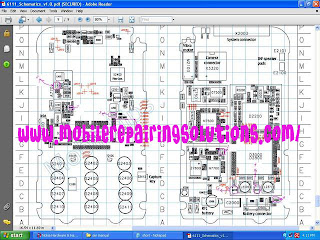









No comments:
Post a Comment