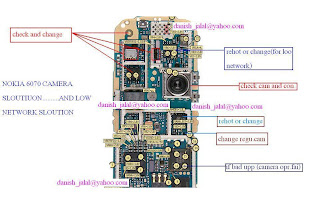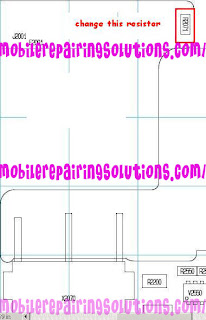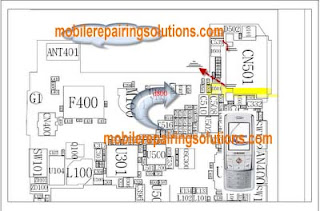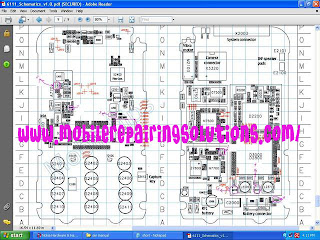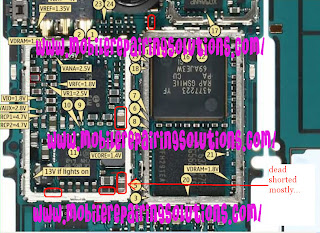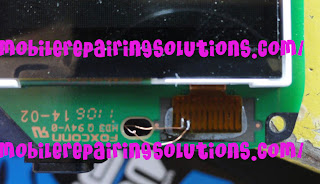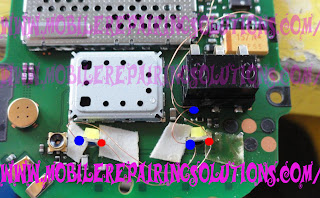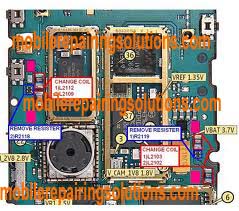NOKIA
- Nokia 1100
- Nokia 1110
- Nokia 1110i
- Nokia 1112
- Nokia 1200
- Nokia 1203
- Nokia 1208
- Nokia 1209
- Nokia 1600
- Nokia 1616
- Nokia 1650
- Nokia 1661
- Nokia 1662
- Nokia 1680c
- Nokia 1800
- Nokia 2100
- Nokia 2300
- Nokia 2310
- Nokia 2320
- Nokia 2323
- Nokia 2330
- Nokia 2600
- Nokia 2600c
- Nokia 2610
- Nokia 2626
- Nokia 2630
- Nokia 2650
- Nokia 2680c
- Nokia 2700c
- Nokia 3100
- Nokia 3110c
- Nokia 3120
- Nokia 3120c
- Nokia 3200
- Nokia 3210
- Nokia 3220
- Nokia 3230
- Nokia 3250
- Nokia 3310
- Nokia 3315
- Nokia 3500c
- Nokia 3600s
- Nokia 3650
- Nokia 5130c
- Nokia 5200
- Nokia 5210
- Nokia 5220
- Nokia 5300
- Nokia 5310
- Nokia 5320
- Nokia 5500
- Nokia 5610
- Nokia 5700
- Nokia 5800
- Nokia 6020
- Nokia 6030
- Nokia 6060
- Nokia 6070
- Nokia 6080
- Nokia 6100
- Nokia 6101
- Nokia 6120
- Nokia 6120c
- Nokia 6125
- Nokia 6126
- Nokia 6131
- Nokia 6133
- Nokia 6136
- Nokia 6220
- Nokia 6230
- Nokia 6230i
- Nokia 6233
- Nokia 6255
- Nokia 6260
- Nokia 6270
- Nokia 6300
- Nokia 6500
- Nokia 6555
- Nokia 6600
- Nokia 6610
- Nokia 6630
- Nokia 6670
- Nokia 7360
- Nokia 7370
- Nokia 7373
- Nokia 7610
- Nokia 7610s
- Nokia 7650
- Nokia 8210
- Nokia 9300
- Nokia 9500
- Nokia c1-01
- nokia C3-01
- Nokia C5
- Nokia C6
- Nokia E60
- Nokia E61
- Nokia E65
- Nokia E70
- Nokia E71
- Nokia n-gage
- Nokia N70
- Nokia N71
- Nokia N72
- Nokia N73
- Nokia N76
- Nokia N77
- Nokia N770
- Nokia N79
- Nokia N80
- Nokia N90
- Nokia N91
- Nokia N92
- Nokia N93
- Nokia N95
- Nokia X3
- Nokia6610i
Wednesday, December 21, 2011
Nokia 7650 2n2 Capacitor Problem
Nokia 7650 2n2 Capacitor Problem
This post related to the network problems 2n2 Capacitor Problem mainly in the network or RF related stages. If this 2n2 capacitor fails or damages the network or signal causes problems or malfunctions. In this post shows Nokia 7650 2n2 capacitor position on PCB. you can change 2n2 capacitor to solve this related no network and other problems
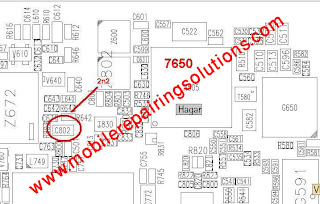 |
Nokia 7650 2n2 Capacitor Problem
|
Monday, October 31, 2011
Nokia 5130c contact service solution
Nokia 5130c contact service solution
so i decided to open the unit and try to clean all part's by thinner but sad to say still thesame
then second option's, i replaced all capacitor's and check diagram each connection's but all is ok
my third option's is reball this kind of i.c and after placing this i.c, the contact service gone totally.
Nokia 5130c, Nokia ,5130c, contact service ,solution
nokia C3-01 Charging Problem/Charging /Solution/Charging Ways/ Not Charging
Nokia C3-01 Charging Problem
C3-01 Charging Problem ,C3-01 Not Charging, C3-01 Charging Ways ,C3-01 Charging Jumpers, C3-01 Not Charging Solution,nokia ,C3-01,nokia C3-01,Charging ,Solution,Charging Ways, Not Charging
- nokia C3-01 Charging Problem
- nokia C3-01 Not Charging
- nokia C3-01 Charging Ways
- nokia C3-01 Charging Jumpers
- nokia C3-01 Not Charging Solution
C3-01 Charging Problem ,C3-01 Not Charging, C3-01 Charging Ways ,C3-01 Charging Jumpers, C3-01 Not Charging Solution,nokia ,C3-01,nokia C3-01,Charging ,Solution,Charging Ways, Not Charging
Monday, October 24, 2011
Samsung C120 Charging Solution
Saturday, October 22, 2011
Samsung C130 Charging Solution
Samsung C140 Charging Solution
Samsung C170 Charging Solution
Samsung C200 Charging Solution
Samsung C240 Charging Solution
Samsung C260 Charging Solution
Samsung C300 Charging Solution
Samsung C5212 Charging Solution
Samsung D510 Charging Solution
Samsung D600 Charging Solution
Samsung D800 Charging Solution
Samsung D840 Charging Solution
Samsung D880 Charging Solution
Samsung D880 Charging Solution  |
| Samsung D880 Charging Solution |
Samsung D880 Charging Solution
Samsung D880 Not Charging,Samsung D880 Charging Problem,Samsung D880 Charging Ways,Samsung D880 Charging Solution,Samsung D880 Charging Tracks,Samsung D880 Charger Not Supported,Samsung D880 ,Samsung D880
Samsung D900 Charging Solution
Samsung D900i Charging Solution
way to check shorting in nokia dct4++ 2630
check shorting in nokia dct4++ 2630.....
dct4++, 2630, NOKIA, Nokia dct4++,Nokia 2630, shorted, shorting, shorting in dct4++, shorting in 2630
1..remove the pf n7700 mark in (1)...if u want to check is pf is short remove it and check shoting...if it is shot then replace it...
2..remove this coil mark in (2)..if u want to check the light ic is short....
3..remove ringer ic mark in (3)..if u want to check shoting remove it and check if shoting is gone replace it because ringer ic also got +b volt from battery....
4..remove this v.camdig ic n3301 mark in (4)..if u want to check the v.camdig maker ic ..this v.camdig maker ic got +b from batery....to make v,cam for camera.....
5..remove this ic n6000 bluetooth and fm ic mark in (5)..if u want to check the shoting cause by it remove it and check shoting because it got =b from batery....
6..at end check the power ic and reemove it to check shoting is there or not...
all the component which are mark in pink colur these all are coils these are place in series and +b of batery is gone throw them so if u remove the coil u not have to remove ic to check the shorting in pcb it save time and ur ic ....
dct4++, 2630, NOKIA, Nokia dct4++,Nokia 2630, shorted, shorting, shorting in dct4++, shorting in 2630
1..remove the pf n7700 mark in (1)...if u want to check is pf is short remove it and check shoting...if it is shot then replace it...
2..remove this coil mark in (2)..if u want to check the light ic is short....
3..remove ringer ic mark in (3)..if u want to check shoting remove it and check if shoting is gone replace it because ringer ic also got +b volt from battery....
4..remove this v.camdig ic n3301 mark in (4)..if u want to check the v.camdig maker ic ..this v.camdig maker ic got +b from batery....to make v,cam for camera.....
5..remove this ic n6000 bluetooth and fm ic mark in (5)..if u want to check the shoting cause by it remove it and check shoting because it got =b from batery....
6..at end check the power ic and reemove it to check shoting is there or not...
all the component which are mark in pink colur these all are coils these are place in series and +b of batery is gone throw them so if u remove the coil u not have to remove ic to check the shorting in pcb it save time and ur ic ....
check shoring in nokia 6111
check shoring in nokia 6111...
6111, NOKIA, Nokia 6111, shorted, shorting, shorting in 6111
1..remove this coil mark in (1)...if u want to check is pf is short,.....
2..remove this coil mark in (2)..if u want to check the light ic is short....
3..remove this coil mark in (3)..if u want to check flash light driver ic is short because flash light driver ic also got +b volt from battery....
4..remove this boot ic mark in (4)..if u want to check the shorting is made by boot ic .....it is often damage in water damage set ....replace ith new one if it cause shorting......
5..remove this n2371 mark in (5)..if u want to check the v.camdig maker ic which make v camdig for camera ...it also got +b from batery.....
6.. check the n2370r ic ...it make vcorea suplyy for cpu ... it also got +b it can be check by only removing this ic.....
7..remove ringer ic mark in (7) to check shorting is gone or not...
8..remove bluetooth ic to check shoting is gone mark in (8)......
9..remove uem to check shorting......
all the component which are mark in pink colur these all are coils these are place in series and +b of batery is gone throw them so if u remove the coil u not have to remove ic to check the shorting in pcb it save time and ur ic ....
way to check shorting in 3500 or 3110
check shorting in 3500....and 3110...
shorting in 3500, nokia 3500,3500, shorting in 3110, nokia 3110,nokia, 3110, shorting , shorted,
1..remove this coil mark in (1)...if u want to check is pf is short,.....
2..remove this coil mark in (2)..if u want to check rf ic is short because rf ic also got +b volt from battery....
3..remove this coil mark in (3)..if u want to check blutooth ic is short because bluetooth ic also got +b volt from battery....
4..remove this coil mark in (4)..if u want to check the v.camdig maker ic ..this v.camdig maker ic got +b from batery....
5..remove this coil mark in (5)..if u want to check the light ic is short....
6..also check the memory card driver ic n3200 it also got +b it can be check by only removing this ic.....
7..at end remove retu and tahvo ic ..
all the component which are mark in pink colur these all are coils these are place in series and +b of batery is gone throw them so if u remove the coil u not have to remove ic to check the shorting in pcb it save time and ur ic ....
shorting in 3500, nokia 3500,3500, shorting in 3110, nokia 3110,nokia, 3110, shorting , shorted,
1..remove this coil mark in (1)...if u want to check is pf is short,.....
2..remove this coil mark in (2)..if u want to check rf ic is short because rf ic also got +b volt from battery....
3..remove this coil mark in (3)..if u want to check blutooth ic is short because bluetooth ic also got +b volt from battery....
4..remove this coil mark in (4)..if u want to check the v.camdig maker ic ..this v.camdig maker ic got +b from batery....
5..remove this coil mark in (5)..if u want to check the light ic is short....
6..also check the memory card driver ic n3200 it also got +b it can be check by only removing this ic.....
7..at end remove retu and tahvo ic ..
all the component which are mark in pink colur these all are coils these are place in series and +b of batery is gone throw them so if u remove the coil u not have to remove ic to check the shorting in pcb it save time and ur ic ....
way to check shorting in 5310
check shorting in 5310..
shorting in 5310, nokia 5310,nokia, 5310, shorting , shorted
1..remove this coil mark in (1)...if u want to check is light ic is short,.....
2..remove this coil mark in (2)..if u want to check ringer ic is short because rf ic also got +b volt from battery....
3..remove this coil mark in (3)..if u want to check audio amplifier voltage maker ic n2101 is short because bluetooth ic also got +b volt from battery....
4..remove this rf ic mark in (4)..if u want to check the shorting is remove because rf ic got +b from batery. it can be check only by removing this ic
5..remove this ic mark in (5)..if u want to check the shorting is removed..this ic also got +b it can be check only by removing this ic .
6..also check the blue tooth ic because it also got +b from batery it can be check only by removing this ic
7..at end remove avilma and betty ic...
all the component which are mark in pink colur these all are coils these are place in series and +b of batery is gone throw them so if u remove the coil u not have to remove ic to check the shorting in pcb it save time and ur ic ....
shorting in 5310, nokia 5310,nokia, 5310, shorting , shorted
1..remove this coil mark in (1)...if u want to check is light ic is short,.....
2..remove this coil mark in (2)..if u want to check ringer ic is short because rf ic also got +b volt from battery....
3..remove this coil mark in (3)..if u want to check audio amplifier voltage maker ic n2101 is short because bluetooth ic also got +b volt from battery....
4..remove this rf ic mark in (4)..if u want to check the shorting is remove because rf ic got +b from batery. it can be check only by removing this ic
5..remove this ic mark in (5)..if u want to check the shorting is removed..this ic also got +b it can be check only by removing this ic .
6..also check the blue tooth ic because it also got +b from batery it can be check only by removing this ic
7..at end remove avilma and betty ic...
all the component which are mark in pink colur these all are coils these are place in series and +b of batery is gone throw them so if u remove the coil u not have to remove ic to check the shorting in pcb it save time and ur ic ....
way to check shoting in 5200 and 5300
check shoting in 5200 and 5300.....
1..remove this coil mark in (1)...if u want to check is pf is short,.....
2..remove this coil mark in (2)..if u want to check rf ic is short because rf ic also got +b volt from battery....
3..remove this coil mark in (3)..if u want to check blutooth ic is short because bluetooth ic also got +b volt from battery....
4..remove this ic ..if u want to check the v.camdig maker ic ..this v.camdig maker ic got +b from batery....
5..remove this coil mark in (5)..if u want to check the light ic is short....
6..also check the memory card driver ic n3200 it also got +b it can be check by only removing this ic.....
7..at end remove retu and tahvo ic...
all the component which are mark in pink colur these all are coils these are place in series and +b of batery is gone throw them so if u remove the coil u not have to remove ic to check the shorting in pcb it save time and ur ic ....
1..remove this coil mark in (1)...if u want to check is pf is short,.....
2..remove this coil mark in (2)..if u want to check rf ic is short because rf ic also got +b volt from battery....
3..remove this coil mark in (3)..if u want to check blutooth ic is short because bluetooth ic also got +b volt from battery....
4..remove this ic ..if u want to check the v.camdig maker ic ..this v.camdig maker ic got +b from batery....
5..remove this coil mark in (5)..if u want to check the light ic is short....
6..also check the memory card driver ic n3200 it also got +b it can be check by only removing this ic.....
7..at end remove retu and tahvo ic...
all the component which are mark in pink colur these all are coils these are place in series and +b of batery is gone throw them so if u remove the coil u not have to remove ic to check the shorting in pcb it save time and ur ic ....
way to check shorting in nokia 6300
check shorting in 6300...
shorting in 6300,
nokia 6300
shorting
shorted.
1..remove this coil mark in (1)...if u want to check is pf is short,.....
2..remove this coil mark in (2)..if u want to check rf ic is short because rf ic also got +b volt from battery....
3..remove this coil mark in (3)..if u want to check blutooth ic is short because bluetooth ic also got +b volt from battery....
4..remove this coil mark in (4)..if u want to check the v.camdig maker ic ..this v.camdig maker ic got +b from batery....
5..remove this coil mark in (5)..if u want to check the light ic is short....
6..also check the memory card driver ic n3200 it also got +b it can be check by only removing this ic.....
7..at end remove retu and tahvo ic...
all the component which are mark in pink colur these all are coils these are place in series and +b of batery is gone throw them so if u remove the coil u not have to remove ic to check the shorting in pcb it save time and ur ic ....
shorting in 6300,
nokia 6300
shorting
shorted.
1..remove this coil mark in (1)...if u want to check is pf is short,.....
2..remove this coil mark in (2)..if u want to check rf ic is short because rf ic also got +b volt from battery....
3..remove this coil mark in (3)..if u want to check blutooth ic is short because bluetooth ic also got +b volt from battery....
4..remove this coil mark in (4)..if u want to check the v.camdig maker ic ..this v.camdig maker ic got +b from batery....
5..remove this coil mark in (5)..if u want to check the light ic is short....
6..also check the memory card driver ic n3200 it also got +b it can be check by only removing this ic.....
7..at end remove retu and tahvo ic...
all the component which are mark in pink colur these all are coils these are place in series and +b of batery is gone throw them so if u remove the coil u not have to remove ic to check the shorting in pcb it save time and ur ic ....
Friday, October 21, 2011
nokia c1-01 light problem
Nokia C1-01 light problem
Here's a solution for Nokia c1-01 Light failure problem. The solution shows which components needs to check on the PCB board if the camera failed to work. Note: you may first check, restore or flash update the device firmware before proceeding to hardware troubleshooting. If the firmware calibration already done but it didn't fix the problem, refer to the solution below and do have a check procedures on some components....
c1-01 Light problem,
c1-01 Light solution,
c1-01 No light,
c1-01 Led ways,
NOKIA, Nokia c1-01
Follow the color of the dot. yan joined everyone else.
This that.
please it so well .. lift the back light already covered the line hot for you not to close again ..
you change the ic and no lights again tomorrow ...
Here's a solution for Nokia c1-01 Light failure problem. The solution shows which components needs to check on the PCB board if the camera failed to work. Note: you may first check, restore or flash update the device firmware before proceeding to hardware troubleshooting. If the firmware calibration already done but it didn't fix the problem, refer to the solution below and do have a check procedures on some components....
c1-01 Light problem,
c1-01 Light solution,
c1-01 No light,
c1-01 Led ways,
NOKIA, Nokia c1-01
Follow the color of the dot. yan joined everyone else.
This that.
please it so well .. lift the back light already covered the line hot for you not to close again ..
you change the ic and no lights again tomorrow ...
Wednesday, October 12, 2011
Nokia 6233 Camera Operation Failed / Camera Ways / Camera Not Working / Camera problem / Camera Jumper /Camera solution
Nokia 6233 Camera Operation Failed / Camera Ways / Camera Not Working / Camera problem / Camera Jumper /Camera solution
- Nokia 6233 Camera Not Working,
- Nokia 6233 Camera Operation Failed,
- Nokia 6233 Camera Problem,
- Nokia 6233 Camera Jumper
- Nokia 6233 Camera Ways
- Nokia 6233 Camera Solution,
- Nokia 6233 Camera Not Working Solution
 |
| Nokia 6233 Camera Operation Failed / Camera Ways / Camera Not Working / Camera problem / Camera Jumper /Camera solution |
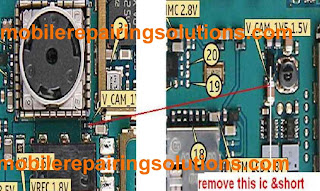 |
| Nokia 6233 Camera Operation Failed / Camera Ways / Camera Not Working / Camera problem / Camera Jumper /Camera solution |
 |
| Nokia 6233 Camera Operation Failed / Camera Ways / Camera Not Working / Camera problem / Camera Jumper /Camera solution |
 |
| Nokia 6233 Camera Operation Failed / Camera Ways / Camera Not Working / Camera problem / Camera Jumper /Camera solution |
 |
| Nokia 6233 Camera Operation Failed / Camera Ways / Camera Not Working / Camera problem / Camera Jumper /Camera solution |
 |
| Nokia 6233 Camera Operation Failed / Camera Ways / Camera Not Working / Camera problem / Camera Jumper /Camera solution |
 |
| Nokia 6233 Camera Operation Failed / Camera Ways / Camera Not Working / Camera problem / Camera Jumper /Camera solution |
 |
| Nokia 6233 Camera Operation Failed / Camera Ways / Camera Not Working / Camera problem / Camera Jumper /Camera solution |
try one by one......
Camera settings include an LED flash and Night Mode - essentially a slow exposure. Quickly taken snapshots can appear slightly dark using the 6233, but a White Balance setting allows you to set the light source to take better images. butNokia 6233 Camera Problem, 6233 Camera Operation Failed, 6233 Camera Solution, 6233 Camera On Standby, 6233 Camera Not Working,Nokia 6233 hang on camera and restart on playing video Nokia Hardware & Hardware-Repair Area.
In nokia 6233 2-megapixel camera with 8x digital zoom he Nokia 6233’s 2-megapixel camera sits on the back of the phone along with a handy self-portrait mirror. The camera is activated by pressing a button on the side of the phone, and when activated, this key doubles up as the capture button. The camera takes clear shots at a choice of five resolutions from the full 1600x1200 down to an icon-sized 160x120, and the phone’s video capture resolution is a healthy 640x480 pixels.
Nokia 6233 Ringer Problem
Nokia 6233 Ringer Problem
Nokia 6233 Ringer Problem
Bro.1st chack ringer box......
2nd try it..............
try one by one......
- 6233 Ringer Problem
- 6233 Buzzer Problem
- 6233 Ringer Ways
- 6233 Buzzer Ways
- 6233 Ringer Jumpers
- 6233 Buzzer Jumpers
- 6233 Ringer Ic Jumpers
- 6233 Buzzer Ic Jumpers
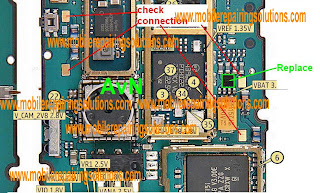 |
| Nokia 6233 Ringer Problem |
 |
| Nokia 6233 Ringer Problem |
 |
| Nokia 6233 Ringer Problem |
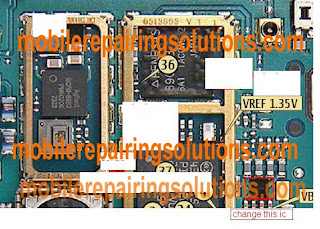 |
| Nokia 6233 Ringer Problem |
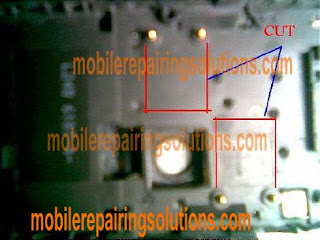 |
| Nokia 6233 Ringer Problem |
 |
| Nokia 6233 Ringer Problem |
Nokia 6233 Ringer Problem
Ringer ways
Buzzer Problem
Buzzer Ways
Bro.1st chack ringer box......2nd try it..............
try one by one......
Subscribe to:
Posts (Atom)
Disclaimer. We are not affiliate with cell phone companies like Nokia,Samsung,Sony Ericsson,Lg,Motorolo and some other etc Manufacturers / Vendors .All trademarks are the property of the respective trademark owners.we just provide diagrams for study and repairing purpose.these images are uploaded by website visitors.so we will not be responsible for any loss or damage, including personal injury.for more detail read Terms & Conditions and Privacy & Policies at bottom